
Understand the Purpose and Role of Google Ads
As we have already discussed, Google ads are an imperative part of your digital marketing strategy.
If you are not using them you are missing out on a large share of potential leads that your competitors are going to capitalise upon.
Our articles are designed to help you to solve that problem.
Whilst we would encourage everyone to complete the Google Ads Certification, if you’re looking for a quick way to get started with Ads now, these articles will help you to understand the basics and begin to run a successful campaign.
Setting Campaign Goals
Before you decide to go crazy on the ad spending, it’s important that you define marketing goals. Throwing a bunch of money at an ad won’t be of any use to your school if that ad isn’t serving your overall business goals. You need to decide what action it is that you want people to take on your website when they have clicked on your ad and what result you want from this.
Deciding on your goal in advance will help you to:
Your goal does not have to be to sell a full membership package, it could be getting people to sign up for a trial offer or accept a discount, or something else.
So, take a moment to jot down some of the goals which will help your school. Be specific! And also write down how you plan to use Google Ads to achieve them. Simply saying : “I want to make loads of money or fill my classes” won’t get you anywhere, but “I’d like to grow my paid trial offer sign ups by 10% over the course of the next 3 months” is more specific and action orientated
Basic Google Ads Terms You Need to Know
Google Ads has some jargon and structure you need to know in order to understand how it works and use it efficiently
There are 3 levels within the google ads platform:
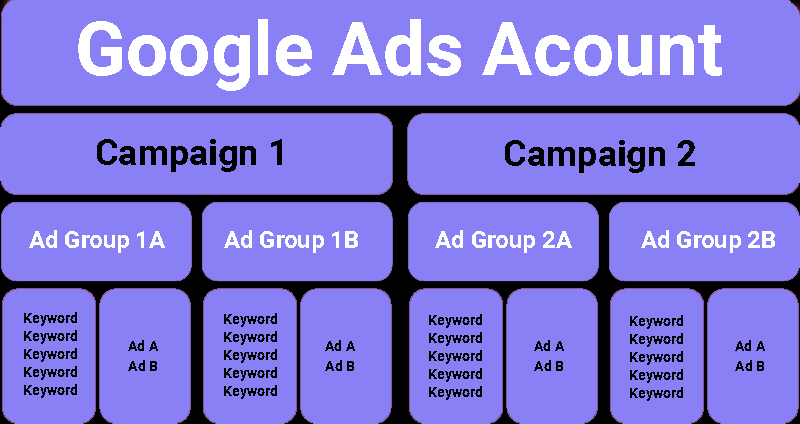
You can create a few ads added into an ad group, a few ad groups into a campaign, and a large amount of campaigns in your account.
There are 2 different types of places, called networks, where you can display your ads.
They are ideal to directly target customers who are actually searching for martial arts, kids sports, fitness etc and all the other words relating to what your school provides
You’d want to use the display network when you are trying to build awareness of your school to people who are not actually actively looking for your service. More like Facebook ads in the initial stages of a campaign there.
You can read more about Google Networks here.
Google gives you 5 different campaign types to choose from…
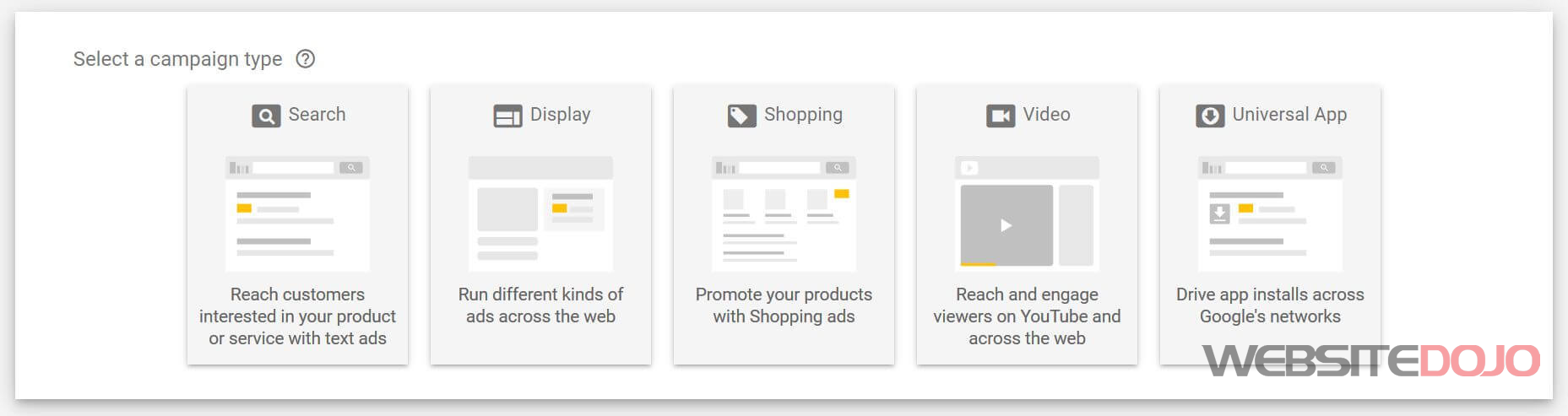
Each of your campaigns serve different goals, so make sure the ads you are creating fit within the overall goals of the campaign they fall under. Generally you will want to choose 1,2 or 3 depending on whether you are using text, images or video
In many cases, you will have to set target keywords for your ads. These words that you choose for your ads that will be matched to words people are searching in order to bring your ad up in their search results. In order to not waste budget, you want to make sure your ads are only showing up for keywords that actually relate to your school and programmes or the event you are promoting. So think carefully and remember what we said about using broad search terms like martial arts as well as those relating specifically to your style. You can also modify your keywords in the following ways. Modifying your keywords helps you target effectively by limiting when your ads show up for a specific keyword.
You can modify your keyword matching a couple different ways…
Ad Bidding:
Whenever someone searches Google, Google holds a mini auction to see which of the features (relevance, readability, etc.…) fit the search best, as well as the bidding strategy and maximum price per ad set for that specific ad. So essentially you need to set a maximum price you are willing to pay to have your ad shown at the top set of search results, against other advertisers with similar themes and features. Of course you don’t physically bid against each other in the moment, Google just sorts out the winner from people’s bidding settings.
When you create your campaigns, you will have to set your budget amounts and bidding strategy.
There are a few different bidding strategies you can choose…
To do this you will need to decide on a budget for your overall campaign and then decide what result is more valuable to your school during your current campaign .
Now that you know the basics, let’s jump into setting up your account level 2 and look at creating your first campaign