
If you already have a Google ads account skip this stage and move to the next article which explains the fundamental concepts and terms used in Google Ads.
Creating an Ads account
The basic steps to setting up a Google Ads account are outlined below. We do not recommend using the setup wizard for the following reasons :
So here is how to do it without the wizard:
Step One To set up a Google Ads account you will need a Google account. You can set one up here by choosing a username and following a few basic steps. This will give you access to the whole suite of Google services and also a gmail email account.
Step Two Next, or if you already have a Google account, on the Google ads page here click the blue getting started button at the top right. Select the email account you have just created to begin , enter your password and sign in.

Step Three You will then be asked what your advertising goal is. Do not make a selection but do click the switch to Expert Mode at the bottom of the screen
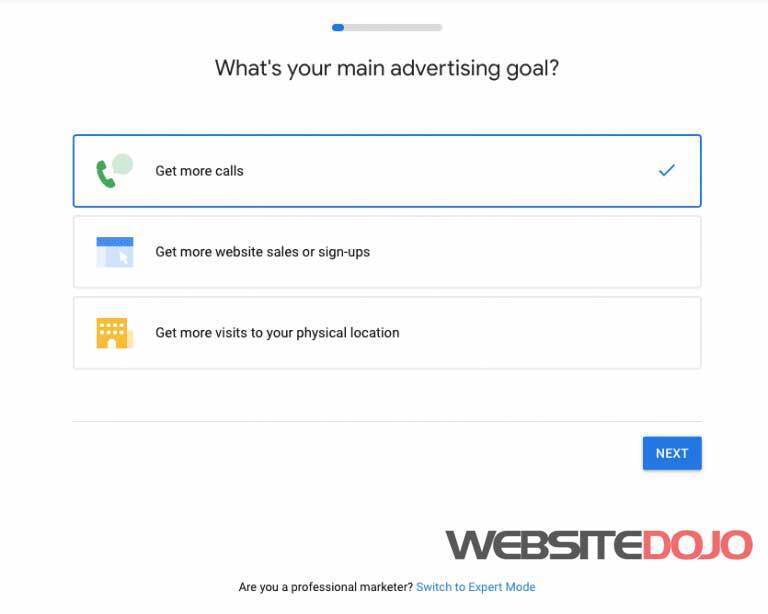
Step Four It will then ask you to choose a type of campaign, again ignore these options and click Create an account without a campaign at the bottom left of the screen

Step Five On the next screen you will see time zone and currency options, check they are correct and click submit or alter them as required.
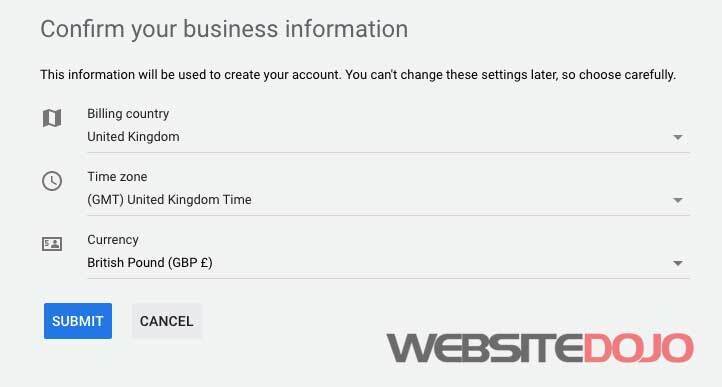
Step Six You will then be taken to your new account and will need to click on the billing section and set up your payment info. We recommend you choose post pay and not prepay as the latter takes some time to be approved and you cannot run ads in this period. Enter your payment info and you are all done!
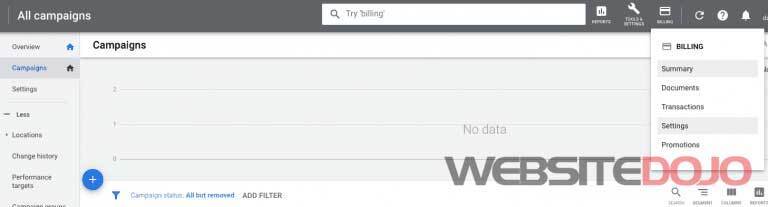
So after this initial setup you are now able to write your first ad campaign! Exciting and probably mildly terrifying! So, before you do that you will need to understand the purpose and role of Google Ads which is covered in our next article.